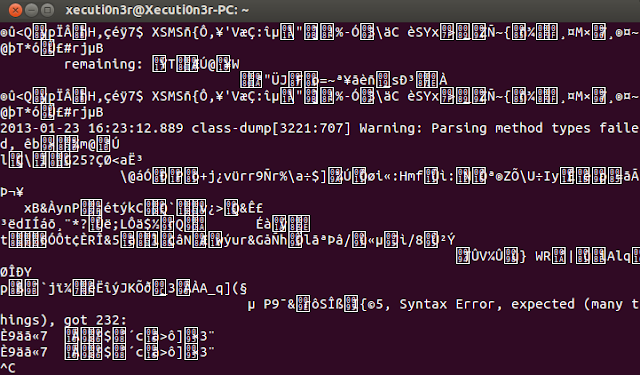Dutch queen Beatrix' phone

The day before yesterday, queen Beatrix of the Netherlands announced that she will abdicate on April 30, when she will have been on the throne for exactly 33 years. Her efficient, professional and even perfectionist style is also reflected by the telephones which are in her office in the palace of Huis ten Bosch: a simple modern white phone from the Unifoon series: Queen Beatrix in her office at her last meeting with prime minister Mark Rutte Notice the white Unifoon against the wall and the prime minister having two mobile phones while the queen only has paper and pencils in front of her (April 22, 2013). (Photo: Minister-president @ Flickr) Allthough the Netherlands is a very liberal society, the government and the royal family are still less open. Opposite to the United States, where we can get almost day-to-day pictures of the president and the White House, pictures of queen Beatrix and her surroundings are quite rare. The Dutch queen Beatrix in her office at the Huis ten Bosc...