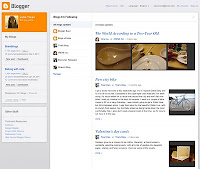Tips: Rooting LG Optimus 2X On Android 2.2 Froyo

This is another tips on how to root the LG Optimus 2X with Android 2.2 Froyo OS. Disclaimer : You may proceed at your own risk. We are not responsible if your device gets bricked or damaged during the process. First connect your LG Optimus 2X and via computer's USB port. You may also need to install LG Drivers on your computer. 1. Download Z4root App on to your computer and unzip the contents. 2. The z4root App comes in APK format. Install the App on your phone. If you are new for installation of APK format apps, follow our guide on how to install Off market Apps in Android phone . 3. After installation, launch the z4root app on your phone. 4. Z4 Root gives you two options of rooting. Tap on “Permanent Root”. 5. The app will automatically root your LG Optimus 2X. Note: Many users have faced problem at this step. The device hangs up at first stage saying “Running exploit in order to obtain root access…”. If you are also struck up at this stage, simply reboot your dev...